Mozilla's PostScript Driver
Mozilla for Unix has a built in print driver which generates PostScript. This driver is serverely limited in its ability to print pages in character sets other than Latin 1. PPR provides an Editps filter which modifies the output of Mozilla's PostScript driver so that documents which contain Cyrillic characters also print properly. In order for it to work, you must have Valek Filippov's expanded version of the URW Ghostscript fonts installed in one of the directories mentioned in the [fonts] section of /etc/ppr/ppr.conf. If you are using Debian, you can just do this:
# apt-get install t1-cyrillic
# ppr-index fonts
In order to use Editps filters, you must add the option "-H editps" to the queue's switchset. Also note that the Editps script for Mozilla requires Perl.
Mozilla's PostScript driver has two methods for transmitting its output to the printer. The first is to run a command. The second is to use IPP using CUPS's IPP library. If IPP support is compiled in and /etc/cups/client.conf is configured to point to a working IPP server, then the IPP queues will be listed in the drop-down list:
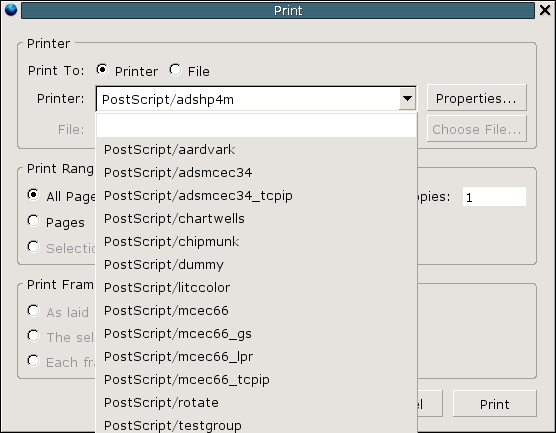
If IPP support is missing or doesn't work, then you should select "PostScript" or "PostScript/default from Mozilla's drop-down list of printers, click on the [Properties] button, and enter a printer command, as show below:
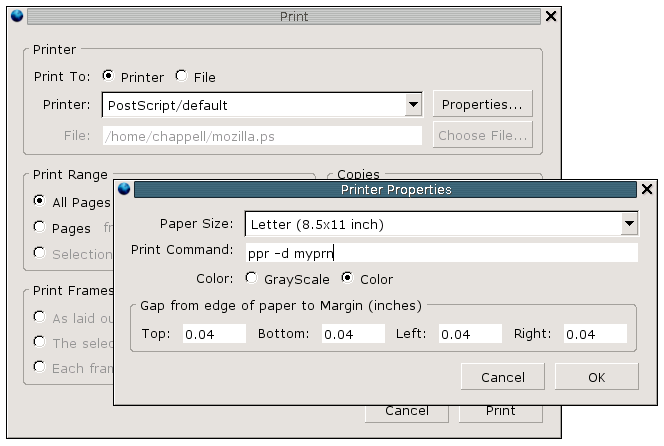
Mozilla's Xprint Driver
Some builds of Mozilla include support for printing through an X-Windows print server. If such support is included in your build, and an X-Print server is found, then X-Print queues will be included in the drop-down list of available printers. If you select one of these queues, then Mozilla's built-in PostScript driver is not used. See the X-Print section elsewhere on this page.
ABI Word on Linux
Printing on an HP 4200 seems to work but printing on an HP 4000 results in PostScript errors. This problem is under investigation.
Openoffice.org on Linux
Openoffice 1.1.2 on Debian has support for IPP printing. It is compatible with PPR's experimental IPP spooler. If you don't want to use IPP, either disable any IPP spooler which may be running (either PPR's or CUPS's) or add the following line to /etc/openoffice/openoffice.conf:
export SAL_DISABLE_CUPS=1
Adobe Acrobat Reader 6.0 (all platforms)
Adobe Acrobat Reader uses an internal PostScript driver on all platforms. On some platforms, the PostScript code generated by the internal driver is embedded in a print job generated by the operating systems own PostScript driver.
Adobe Acrobat reader 6.0 is known to generate an incorrect DSC comment indicating that it requires a resource of type "ProcSet" named "CIDInit". The type should be "procset" (lower-case). A temporary workaround it is do this on the print server:
$ mkdir /usr/share/ppr/cache/ProcSet
$ touch /usr/share/ppr/cache/ProcSet/CIDInit
The Editps filters in PPR version 1.53 and later correct the PostScript. So, if Editps is enabled and their is a workaround for the operating system and driver being used by your operating system, then the above fix is not necessary.
X-Print
A few applications, notably those build on the Mozilla platform, can print using an X-Windows print server.
KDE
KDE applications generally use the Qt PostScript driver. If you are running PPR's IPP server, then you should click on the [Expand] button and set the print system to "CUPS". If the server isn't on the local host, clock on [System Options] and change it in the CUPS Server section. This setup is shown below:
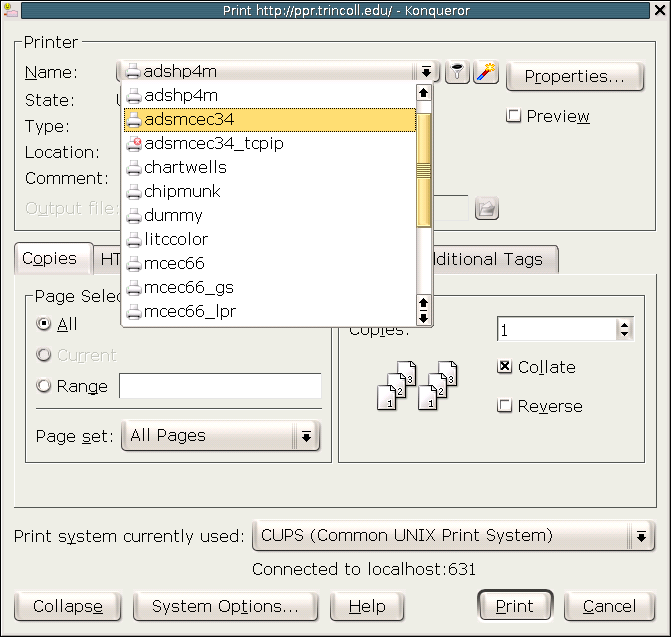
If you don't want ot use IPP, select "Print Through an External Program (generic)" and enter a print command in the space provided, like this:
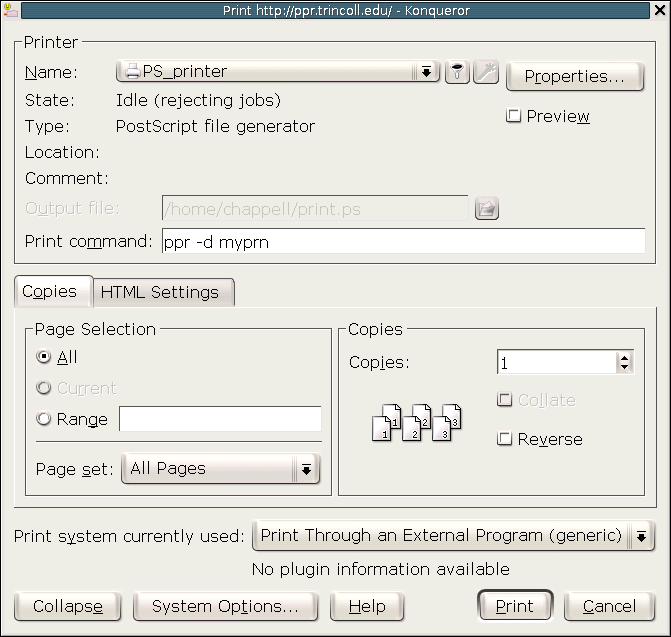
![[Home]](/ppr/images/pprlogo2-small.png)